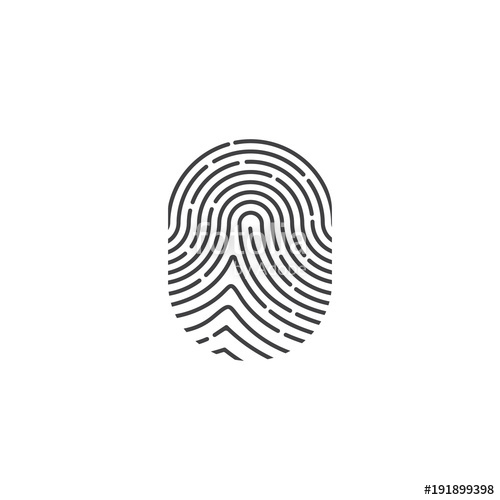Japan Tiger 7100e+ manuals
Owner’s manuals and user’s guides for Computer Accessories Japan Tiger 7100e+.
We providing 1 pdf manuals Japan Tiger 7100e+ for download free by document types: User Manual

Japan tiger 7100e+ User Manual (160 pages)
Brand: Japan-tiger | Category: Computer Accessories | Size: 4.31 MB |

Table of contents
To start
2
Contents
6
OKIPAGE 8C
14
ON 1 2 3 4
15
#ping OP8c
56
# ping OP8c
58
Printing
68
F:\>cx ENG7
74
F:\>pconsole
89
User Manual 101
101
User Manual 105
105
User Manual 107
107
Main screen
111
User Manual 113
113
User Manual 115
115
User Manual 119
119
User Manual 121
121
User Manual 125
125
User Manual 131
131
User Manual 135
135
Using JetAdmin
139
Using SNMP
140
User Manual 141
141
User Manual 143
143
Troubleshooting
145
Appendices
150
User Manual 153
153
User Manual 157
157
#rarpd -a
159
Japan Tiger devices